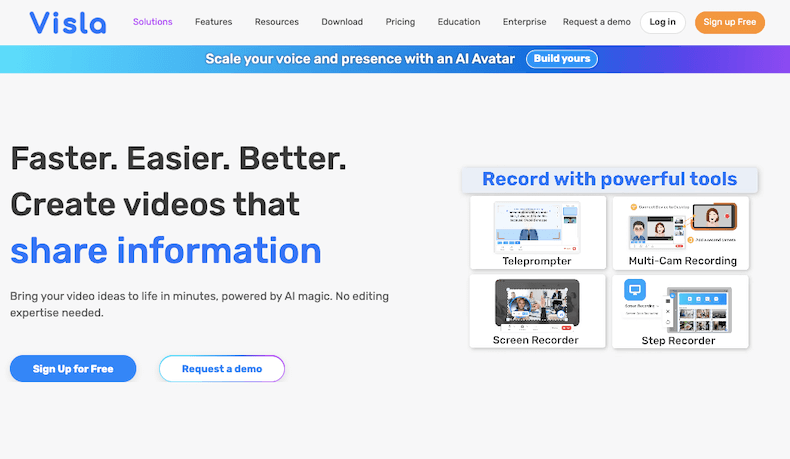Visla AI is a powerful tool designed to make video editing easy and accessible for everyone, whether you’re a beginner or a seasoned pro. It’s an all-in-one platform that helps you create, edit, and enhance videos quickly with the help of artificial intelligence.
With Visla, you can forget about complex editing software that requires hours of learning. It’s simple, intuitive, and made to save you time.
One of the standout features of Visla is its ability to auto-generate captions. This means you don’t have to manually add text or worry about missing words, and it works seamlessly across different languages.
Plus, you can easily edit and fine-tune these captions without breaking a sweat. The AI can also help you generate video summaries, cutting down the time you spend on tedious tasks like organizing content.
Visla’s smart editing features help you with color correction, video trimming, and even audio adjustments. Need to remove background noise or balance the audio levels? Visla’s got you covered.
The tool also lets you create custom video templates, making it easy to stay consistent across your content without starting from scratch every time.
Whether you’re working on YouTube videos, social media posts, or even professional projects, Visla’s AI-driven tools give you the flexibility to produce high-quality content without a steep learning curve. It’s not just about editing, it’s about making the process smoother, faster, and more efficient.
For anyone looking to make video creation less stressful, Visla AI is definitely a tool worth exploring.Visla AI is a powerful tool designed to make video editing easy and accessible for everyone, whether you’re a beginner or a seasoned pro. It’s an all-in-one platform that helps you create, edit, and enhance videos quickly with the help of artificial intelligence.
With Visla, you can forget about complex editing software that requires hours of learning. It’s simple, intuitive, and made to save you time.
One of the standout features of Visla is its ability to auto-generate captions. This means you don’t have to manually add text or worry about missing words, and it works seamlessly across different languages. Plus, you can easily edit and fine-tune these captions without breaking a sweat.
The AI can also help you generate video summaries, cutting down the time you spend on tedious tasks like organizing content.
Visla’s smart editing features help you with color correction, video trimming, and even audio adjustments. Need to remove background noise or balance the audio levels? Visla’s got you covered. The tool also lets you create custom video templates, making it easy to stay consistent across your content without starting from scratch every time.
Whether you’re working on YouTube videos, social media posts, or even professional projects, Visla’s AI-driven tools give you the flexibility to produce high-quality content without a steep learning curve.
It’s not just about editing, it’s about making the process smoother, faster, and more efficient. For anyone looking to make video creation less stressful, Visla AI is definitely a tool worth exploring.