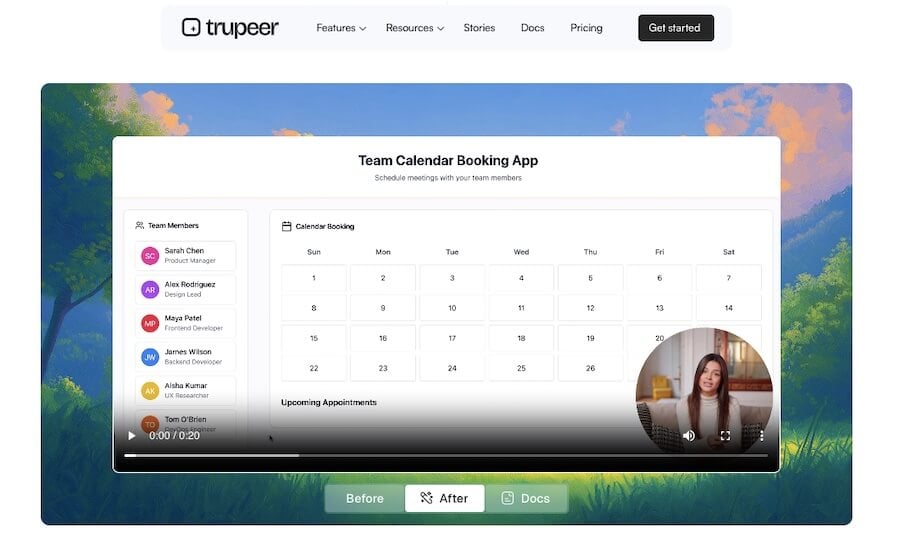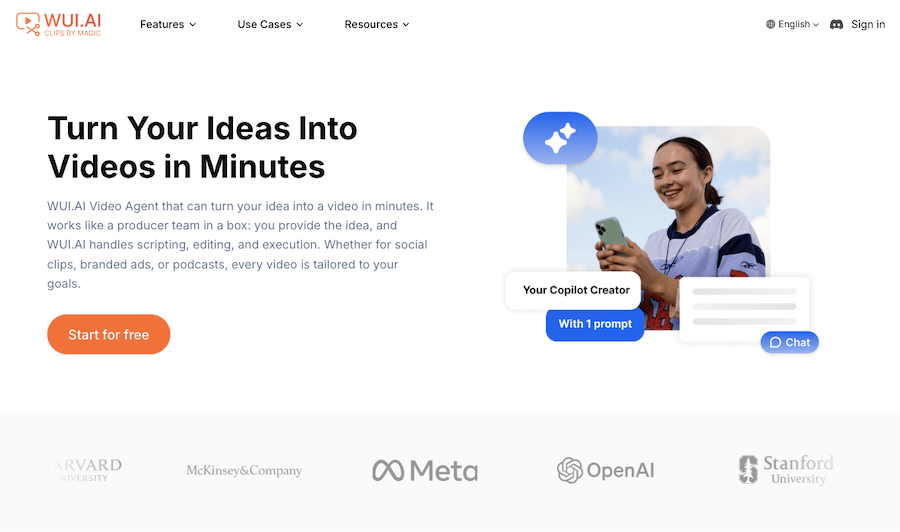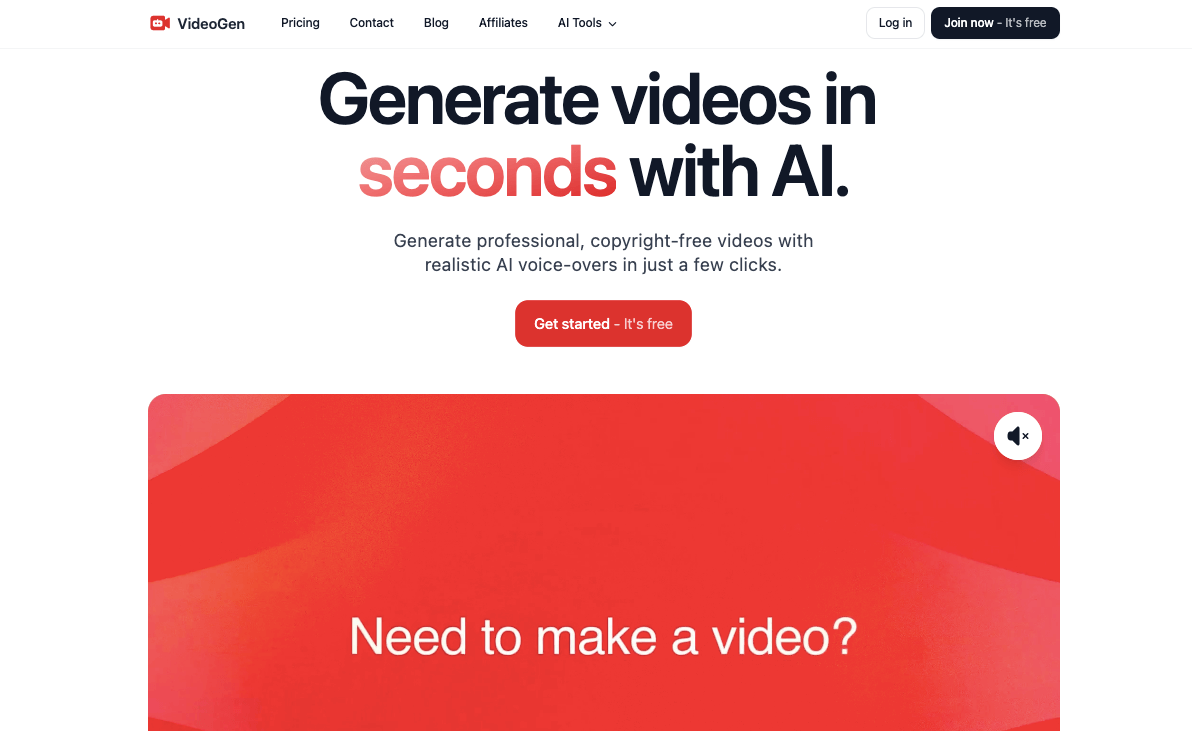Trupeer AI is a smart content tool that turns simple screen recordings into polished videos and step‑by‑step guides in minutes.
I just hit record via their Chrome extension, and within seconds, Trupeer processes the clip, captures my clicks, and builds a detailed transcript. It goes a step further by refining the script, cutting out “umms” and pauses, and automatically adds a natural‑sounding AI voiceover from over 100 styles and accents.
What really stands out is how Trupeer makes editing feel effortless. I can tweak the script, choose a voice that fits my tone, add music or background, and the video adjusts automatically, zooms, highlights, and transitions all fall into place.
Beyond video, it builds a structured document packed with screenshots, captions, and step titles. You can export everything to PDF, Word, Markdown, or grab the video as an MP4 or shareable link.
I’ve found it particularly handy when translating content. One click switches my tutorial into over 30 languages, complete with translated voiceovers. And if I’m running a team, Trupeer scales up, custom voices, avatars, branded pages, CTAs, and team workspaces help keep things consistent across multiple creators.
I use Trupeer for creating training videos, product demos, onboarding guides, even sales walkthroughs. It saves me from juggling multiple tools and scrubbing through footage manually.
The AI-generated voice combined with auto-zoom effects makes my videos more engaging without fuss. Documents generated alongside help me share clear, polished tutorials or internal docs in one sweep.
With Trupeer AI, I can focus on delivering information, not wrestling with editing. It packs recording, writing, voiceover, visuals, translation, and exports into one easy flow, all without needing any video-editing skills.