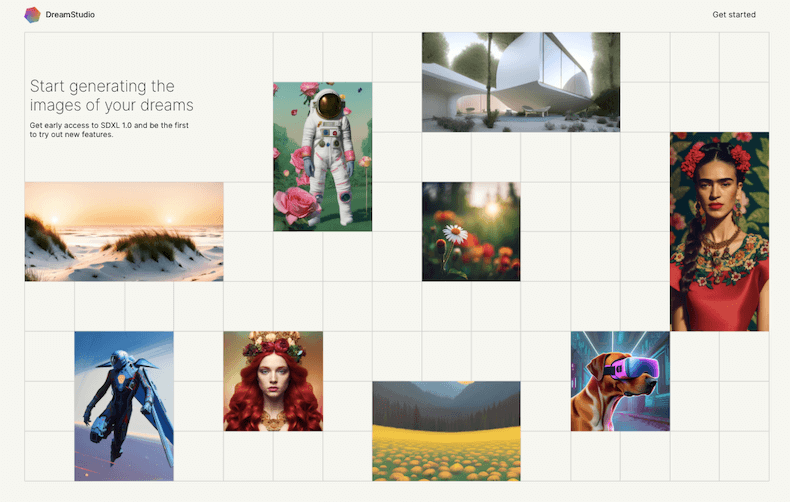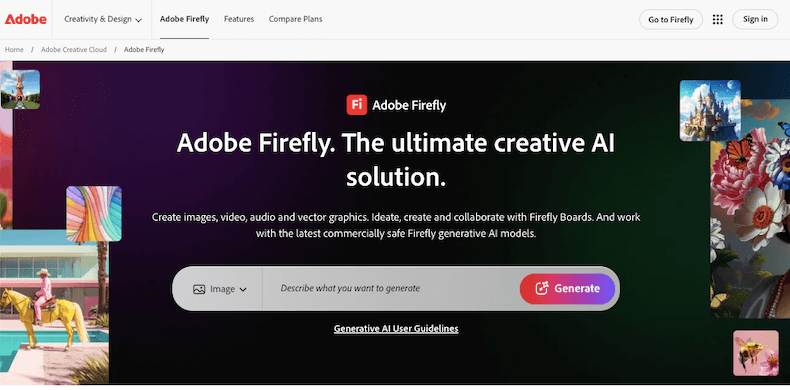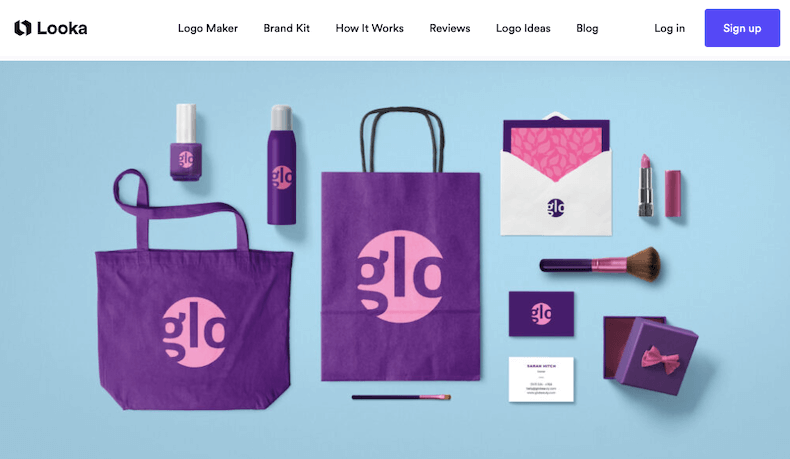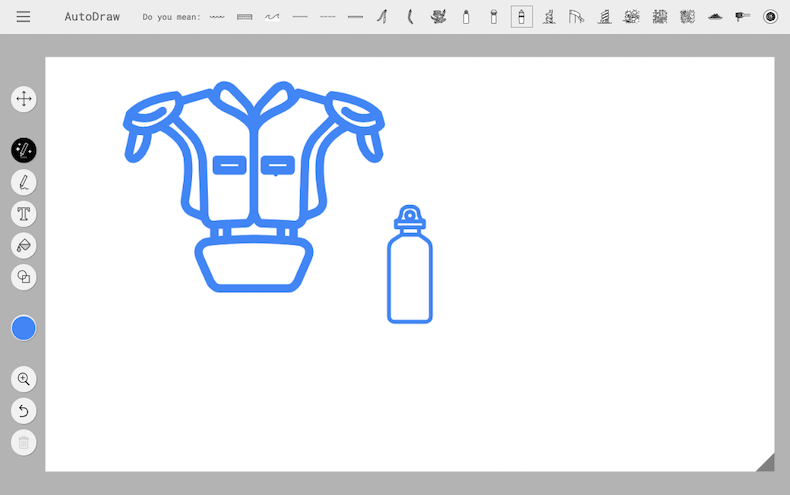Canva AI Design, also known as Magic Design, is an AI-powered creative assistant built into Canva that makes designing easier, faster, and way more fun. Whether you’re someone who loves creating or someone who just needs a quick, polished design without spending hours on it, this tool takes the guesswork out of the process.
You just upload an image or type in an idea, and in seconds, it suggests stunning templates, layouts, and design elements that match your style. No complicated steps, no design experience needed—just pure creativity at your fingertips.
One of the best things about Canva AI Design is how smart it is. It understands what you’re trying to create and instantly recommends beautifully crafted designs, whether it’s a social media post, a presentation, or even a full-blown brand kit.
Need a sleek Instagram story? Just type in a few words, and it presents you with multiple ready-to-use options. Want a professional-looking business proposal? Magic Design lays out the structure, fonts, and colors so that everything looks polished and cohesive.
It also comes packed with AI-powered features like Magic Write, which helps generate text for your designs, and Background Remover, which lets you edit images with a single click. Color matching, font suggestions, and automated resizing make sure your designs look professional on every platform.
And because it’s part of Canva, everything is drag-and-drop simple, letting you tweak and customize without frustration.
Whether you’re creating for work, social media, or just for fun, Canva AI Design removes the hard parts of designing and leaves you with a smooth, effortless experience.
It’s like having a personal designer who understands exactly what you need—minus the expensive fees and long wait times.